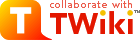How do I... Insert an image on a wiki page
Step |
Action req'd... |
| 1 | Save the image as a file (eg .jpg, .png, etc) on your computer |
| 2 |
Create a link to the monster in question. The link can be a simple BumpyWord? aka WikiWord? so that twiki can see it is supposed to be a link.
For example MonsterChoker? , MonsterDarkCreeper? . In that case, you can just type it literally into some other page, and twiki will recognise that it should be a link. Advanced Option Instead of just making the link as plain BumpyWord? (like "MonsterChoker"), you can write it as choker? so that it links to a page MonsterChoker? but it displays as just "choker" |
| 3 | Click on the "?" after the link, to create a new topic (page) for it and start editting it. |
| 4 | Click on the paperclip (attachments) icon |
| 5 | Go to the Upload Attachment tab (of Manage Attachments popup) |
| 6 | Click Browse and select the image file from your computer |
| 7 | (optional) Tick "Hide Attachment" |
| 8 | Click the "Upload" button |
| 9 | Close the manage attachments popup (important!) |
| 10 | Position the curson in the edit window at the point you want to insert the picture |
| 11 | Click the paperclip again to re-open the attachments popup |
| 12 | Click the "Insert Link" button |
| 13 | Click "Save" on the edit window |
Topic revision: r1 - 23 Sep 2008 - 10:21:40 - SheridanNelmsKeegel
Ideas, requests, problems regarding TWiki? Send feedback