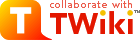TopicClassificationAddOn
Provides framework for organizing content within a web according to different types of topics (discussion, weblog, reference, etc) and hierarchical "categories". Includes sample topic types and categories. Provides basic framework to design and manage simple TWiki:Codev.TWikiApplications.On this page:
Topic Classification Add-On
TopicClassificationAddOn (aka TCAO) helps you organize the content in your wiki by classifying topics according to their function and/or subject matter. It also provides a user-friendly interface for creating new topics that automatically incorporates this classification system. Together, these basic elements provide a platform that allow you to create any number of simple TWiki:Codev.TWikiApplications. Some of the features of TopicClassificationAddOn include:- Simple installation mechanism to add the TCAO framework to a web and install sample classifications.
- A "wizard" for creating new topics and apply classification scheme.
- Display Classification trees using TWiki:Plugins.TopicTreePlugin.
- Design your own classification schemes.
Add-On Installation Instructions
You do not need to install anything in the browser to use this extension. The following instructions are for the administrator who installs the extension on the server where TWiki is running. Like many other TWiki extensions, this module is shipped with a fully automatic installer script written using the BuildContrib.- If you have TWiki 4.1 or later, and Perl 5.8, you can install from the
configureinterface (Go to Plugins->Find More Extensions)- The webserver user has to have permission to write to all areas of your installation for this to work.
- If you have a permanent connection to the internet (and Perl 5.8), you are recommended to use the automatic installer script
- Just download the
TopicClassificationAddOn_installerperl script and run it.
- Just download the
- Notes:
- The installer script will:
- Automatically resolve dependencies,
- Copy files into the right places in your local install (even if you have renamed data directories),
- check in new versions of any installed files that have existing RCS histories files in your existing install (such as topics).
- If the $TWIKI_PACKAGES environment variable is set to point to a directory, the installer will try to get archives from there. Otherwise it will try to download from twiki.org or cpan.org, as appropriate.
- (Developers only: the script will look for twikiplugins/TopicClassificationAddOn/TopicClassificationAddOn.tgz before downloading from TWiki.org)
- If you don't have a permanent connection, you can still use the automatic installer, by downloading all required TWiki archives to a local directory.
- Point the environment variable
$TWIKI_PACKAGESto this directory, and the installer script will look there first for required TWiki packages.-
$TWIKI_PACKAGESis actually a path; you can list several directories separated by :
-
- If you are behind a firewall that blocks access to CPAN, you can build a local CPAN mini-mirror, as described at http://twiki.org/cgi-bin/view/Codev/BuildingDakar#CPAN_local_minimirror
- Point the environment variable
- The installer script will:
- If you don't want to use the installer script, or have problems on your platform (e.g. you don't have Perl 5.8), then you can still install manually:
- Download and unpack one of the
.zipor.tgzarchives to a temporary directory. - Manually copy the contents across to the relevant places in your TWiki installation.
- Check in any installed files that have existing
,vfiles in your existing install (take care not to lock the files when you check in) - Manually edit LocalSite.cfg to set any configuration variables.
- Run
configureand enable the module, if it is a plugin. - Repeat from step 1 for any missing dependencies.
- Download and unpack one of the
TopicClassificationAddOn Setup
After installing this add-on, there are a few additional steps needed before it will function properly:- Make sure
{EnableHierarchicalWebs}is enabled inconfigure(under "Store settings" tab). - Add the following preference section to Main.TWikiPreferences:
---++ TWiki.TopicClassificationAddOn Preferences
* TCAOWEB variable for identifying which web holds %TOPIC% infrastructure.
* Set TCAOWEB = TCAO
* Set HELP_BACKGROUND_COLOR = #E0B9A6
- Go to TWikiGroups and create a new group called
ModeratorGroup. This group can add new classifications within webs where TCAO is enabled. - Add the following CommentPlugin templates definitions to UserCommentsTemplate (create this topic if you have not already).
%TMPL:INCLUDE{"TCAO.TCAOComments"}%
Enabling TopicClassificationAddOn in a particular web
TopicClassificationAddOn is designed to organize content within individual webs.To install the TCAO framework within a web, use the form below. Warning: Can't find topic TCAO.RenderInstallTopicClassificationSetting up Topic Classification within a web
Once TopicClassificationAddOn is enabled within a web, you're ready to start defining TopicTypes and SubjectAreas to be used in that web. To do this, go to those respective topics (e.g. go to TopicType to add new TopicTypes) and use form at bottom that is only visible to members of ModeratorGroup (or TWikiAdminGroup, of course).Add-On Info
| Add-on Author: | TWiki:Main.LynnwoodBrown | |||||||||||||||||||||||||||
| Add-on Version: | 15893 | |||||||||||||||||||||||||||
| Copyright: | © | |||||||||||||||||||||||||||
| License: | GPL (Gnu General Public License) | |||||||||||||||||||||||||||
| Change History: | ||||||||||||||||||||||||||||
| 15431 | TWikibug:Item1715 - Fix TableSearchResults? | |||||||||||||||||||||||||||
| 15158 | TWikibug:Item1715 - Updated Weblog and added new Task Topic Type | |||||||||||||||||||||||||||
| 15121 | TWikibug:Item1715 - Correcting some script names. | |||||||||||||||||||||||||||
| 14840 | TWikibug:Item4497 - finishing modernise references to SYSTEMWEB and USERSWEB for remaining plugins | |||||||||||||||||||||||||||
| 13643 | TWikibug:Item4025 - some scripts don't have their executable bit set | |||||||||||||||||||||||||||
| 13160 | TWikibug:Item1715 - Fixing change in name of removeSpacesAndPunctuation function, and changing form for creation new classes to table. | |||||||||||||||||||||||||||
| 13112 | TWikibug:Item1715 - Add new format for display of search results in table | |||||||||||||||||||||||||||
| 13111 | TWikibug:Item1715 - Further improvements to TopicTypes? and navigation | |||||||||||||||||||||||||||
| 13058 | TWikibug:Item1715 - various fixes and improvements. Changed discussion topic format. | |||||||||||||||||||||||||||
| 13047 | TWikibug:Item1715 - removing files not intended for distribution | |||||||||||||||||||||||||||
| 12981 | TWikibug:Item1715 - Minor fixes | |||||||||||||||||||||||||||
| 12980 | TWikibug:Item1715 - Further updates to ver 2.0 | |||||||||||||||||||||||||||
| 12966 | TWikibug:Item1715 - Misc fixes to MANIFEST, the plugin topic, and some TopicTypes? . | |||||||||||||||||||||||||||
| 12965 | TWikibug:Item1715 - Clean up plugin topic. | |||||||||||||||||||||||||||
| 12949 | TWikibug:Item1715 - Uploading Version 2.0 of TopicClassificationAddOn | |||||||||||||||||||||||||||
| Dependencies: |
|
|||||||||||||||||||||||||||
| Add-on Home: | http://TWiki.org/cgi-bin/view/Plugins/TopicClassificationAddOn | |||||||||||||||||||||||||||
| Feedback: | http://TWiki.org/cgi-bin/view/Plugins/TopicClassificationAddOnDev | |||||||||||||||||||||||||||
| Demo url: |
Edit | Attach | Print version | History: r2 < r1 | Backlinks | Raw View | Raw edit | More topic actions
Topic revision: r2 - 18 Sep 2008 - 21:51:43 - SheridanNelmsKeegel
Ideas, requests, problems regarding TWiki? Send feedback