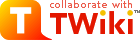Tree Plugin
Renders topics' parent-child relationships as hierarchical tree view. Useful for dynamic site maps and threads.On this page:
Syntax Rules
%TREEVIEW{}% displays topic children in a hierarchical tree %TREE{}% synonym of %TREEVIEW{}%
| Parameter | Description | Default |
|---|---|---|
web |
The web to search. | current web |
topic |
Specify tree's root topic. If none the entire web topics' tree is generated | none |
formatting |
Specify the formatting method ullist is a <ul>-list, see sample UL lists? ollist is a <ol>-list, see sample OL lists? outline is an outline list, see sample Outlines? hlist is a <h n >-list of section heads, see sample Headlines? coloroutline:colorlist is an outline formatting with level values turned into colors, see sample Nested tables? . Example: formatting="coloroutline:#ffeeff,#eeffee,#ffffee,#eeeeff,#ffeeee,#eeffff" imageoutline:mode is a way to incorporate images into the outline format, specifically to display thread-like and folder views, see sample Image Trees? . The general format is: imageoutline: mode : images : imageformat. Example: formatting="imageoutline:thread" or formatting="imageoutline:thread:I.gif,white.gif,T.gif,L.gif:<img src=\"$image\" border=\"0\">". |
outline |
excludetopic |
Same meaning as VarSEARCH excludetopic. Topics with excluded parent or processed like topic without parent. |
none |
includetopic |
Same meaning as VarSEARCH topic. Can improve processing time. |
none |
startlevel |
The depth of the tree to start showing nodes from. To hide the root node, supply startlevel="1" (root is level 0). The displayed node depths are relative to the root topic. |
0 or 1 if topic is not specified |
stoplevel |
The depth of the tree to show, relative to start level. | 999 |
header |
Output the value within a <div> of class treePluginHeader. Suppressed if the tree is empty. |
none |
footer |
Output the value within a <div> of class treePluginFooter. Suppressed if the tree is empty. |
none |
zero |
Output the value within a <div> of class treePluginZero if the tree is empty. |
none |
bookview |
List topics in BookView form. Not supported from v0.9. Instead use something like: %TREE{topic="GrandParent" formatting="outline" format="$outnum $topic <br /> $summary <hr />"}% |
none |
format |
Specify the format for each node ( outline & coloroutline). The following pseudo-variable are supported on top of the ones described in FormattedSearch: $spacetopic - the topic with spaces $level - the tree depth of the topic (in whatever format) $count - the topic's child position $index - the index of the topic in the tree. Starts from one. Most useful when used in combination with TreeBrowserPlugin $outnum - outline number for the topic (eg, 1.3.4.2) $url - the current topic's URL $author - the topic's last author Not supported from v0.9. Use %AUTHOR% instead. $modTime - the topic's modification time. Not supported from v0.9. Use $date instead. |
none |
formatbranch |
- specify the format for a group of children ( outline & coloroutline) $parent - the text of a node $children - the text of all the node's children (if any) |
none |
levelprefix |
Specify a prefix to a node format. The prefix is inserted $level times at the beginning of the rendered node format. It allows generation of trees using TWiki bullet list syntax thus enabling usage of TreePlugin in combination with TreeBrowserPlugin. |
none |
nodiv |
Suppress the <div> around the tree. Set to 2 to suppress div around header, footer and zero. Allows for trees concatenation. |
none |
separator |
Character string used to separate items in the tree | \n |
nocache |
Set to 1 to disable caching mechanism for that specific tree. Really a developer setting. | 0 |
Samples
See the following page for sample usage and output:- Plugins.TreePluginSamples?
Usage
%TREE{web="Sandbox" formatting="ullist"}%
%TREE{web="Sandbox"}%
%TREE{excludetopic="Web*" formatting="outline" format="* [[$topic][$spacetopic]]" levelprefix=" " startlevel="1"}%
Combination with TreeBrowserPlugin
%TREEBROWSER{"file" title="%WEB%"}% %TREEVIEW{web="%WEB%" topic="GrandParent" formatting="outline" format="* $topic" levelprefix=" "}%
Performance consideration
For each%TREE% or %TREEVIEW% tag a VarSEARCH at topic scope is performed. To reduce the scope of that search one can use includetopic and excludetopic. Those two parameters should be used by TreePlugin users worried about performance. In fact they can potently greatly reduce the processing time.
For instance if you know that every topic in your tree has a common prefix you can easily make use of includetopic. Also when generating web tree you may want to excludetopic prefixed with Web.
Plugin Settings
Specify plug-in settings inLocalSite.cfg: - Set
{Plugins}{$pluginName}{Debug}to1to enable debug output. Set to2to get a lot more debug output. - Set
{Plugins}{$pluginName}{NoCache}to1to disable caching mechanism. Intended for development purposes only.
Installation Instructions
- Download the ZIP file from the Plugin web (see below)
- Unzip
TreePlugin.zipin your ($TWIKI_ROOT) directory. - Alternatively,
- Manually resolve the dependencies listed below. None
Plugin Info
| Authors: | TWiki:Main.SlavaKozlov (alpha release), TWiki:Main.StephaneLenclud (2006-2008) |
| Copyright ©: | Copyright (C) 2002 Slava Kozlov. All Rights Reserved. |
| License: | GPL |
| Dependencies: | None |
| CPAN Dependencies: | none (test package relies on Wiki:PerlUnit) |
| Version: | 1.7 |
| Change History: | |
| 28 Aug 2008 | 1.7 - Fixing warnings in apache logs. Fixing broken cache generation when using excludetopic or includetopic. Better support for Sub Webs and Non-Wiki words from TWiki:Main.ColasNahaboo. By TWiki:Main.StephaneLenclud |
| 10 Apr 2008 | 1.6 - File cache implementation. Massive performance improvement for Topic tree. No performance gain for Web tree. Added nocache parameter. Now using LocalLib.cfg for settings. By TWiki:Main.StephaneLenclud |
| 10 Apr 2008 | 1.5 - Slight performance improvement. Improved header parameter. Added footer and zero parameter. By TWiki:Main.StephaneLenclud |
| 29 Mar 2008 | 1.4 - Fixed endless loop in imageoutline:thread. Added separator parameter. By TWiki:Main.StephaneLenclud |
| 11 Jul 2007 | 1.3 - Fixed $onum to $outnum in documentation. Fixed endless loop on inconsistent/looping parent/child relationship. Not supporting bookview any more. Fixed imageoutline:thread not rendering. By TWiki:Main.StephaneLenclud |
| 7 Apr 2007 | 1.2 - Documentation improvement. Adding includetopic parameter. By TWiki:Main.StephaneLenclud |
| 6 Apr 2007 | 1.1 - Even more code cleaning. Rewrote tree building algorithm. Orphaned topics are now sorted as if child of the web root. No more blank line in the middle of the tree. Adding nodiv parameter. By TWiki:Main.StephaneLenclud |
| 6 Apr 2007 | 1.0 - More code cleaning. Testing most formatting. Better support for web="all". By TWiki:Main.StephaneLenclud |
| 6 Apr 2007 | 0.9 - Support for FormattedSearch pseudo-variables. Code cleaning in TreePlugin.pm. Removed some dead code. Improved documentation. By TWiki:Main.StephaneLenclud |
| 4 Apr 2007 | 0.8 - Adding excludetopic parameter. Adding %TREE% as synonym tag. Code cleaning in TreePlugin.pm. Fix root issue when no topic specified. By TWiki:Main.StephaneLenclud |
| 14 Mar 2007 | 0.7.1 - Arthur Clemens: Made startlevel and stoplevel relative to the root topic. |
| 14 Mar 2007 | 0.7 - Arthur Clemens: web parameter is now actually used. Added parameter startlevel. |
| 01 Oct 2006 | 0.6 - TWiki:Main.StephaneLenclud: adding $index format subsitution. Useful when used in combination with TWiki:Plugins/TreeBrowserPlugin. Also attempting to restore compatibility with Cairo, but still waiting for someone to test it. |
| 16 Sep 2006 | 0.5 - TWiki:Main.StephaneLenclud: adding levelprefix parameter to unable usage in combination with TWiki:Plugins/TreeBrowserPlugin. |
| 26 Jul 2006: | 0.4 - TWiki:Main.SteffenPoulsen: Ported to TWiki 4 (Dakar). Leading text removed, less warnings, no double bracket links, CSS classnames around output. |
| 15 Feb 2002 | Alpha (0.2) release |
| 08 Feb 2002 | Internal (0.1) release |
| Home: | http://TWiki.org/cgi-bin/view/Plugins/TreePlugin |
| Feedback: | http://TWiki.org/cgi-bin/view/Plugins/TreePluginDev |
| Appraisal: | http://TWiki.org/cgi-bin/view/Plugins/TreePluginAppraisal |
Topic revision: r21 - 29 Aug 2008 - 02:44:33 - StephaneLenclud?
Ideas, requests, problems regarding TWiki? Send feedback