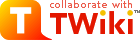WikiwygContrib Package
WikiwygContrib bundles up WikiWyg wiki editor, and adds it to the options that you can use for Wysiwyg editing using the WysiwygPlugin. If you are usingpattern skin (or any other skin thst uses COMPOSER), then when you set the COMPOSER variable to wikiwyg, the WYSIWYG edit button will use wikiwyg. Right now, it works only with FireFox? , but I'm looking into getting it working in InternetExplorer? etc.
This is a work in progress, using Wikiwyg version 0.12 , and it is not advisable to be used on topics that contain inline html.
Caveat: WikiwygContrib is designed for editing TWiki topics, not as a general purpose HTML editor. It will work fine on topics that contain text, TML formatting, and most HTML. However, because of the complexity of transforming TML into HTML and back, complex TML, and mixing HTML and TML may not give the results you expect. You are recommended to use the standard browser textarea editor for editing existing topics that contain mixed HTML and TML, or complex %TML%-type variables.
Settings
Settings are stored as preferences variables. To reference a setting write%<plugin>_<setting>%, e.g. %WIKIWYGCONTRIB_STUB%
- One line description:
- Set SHORTDESCRIPTION = Add Wikiwyg editor to Wysiwyg
- Name of the perl package
- Set STUB = TWiki::Contrib::WikiwygContrib
Installation Instructions
You do not need to install anything in the browser to use this extension. The following instructions are for the administrator who installs the extension on the server where TWiki is running. Like many other TWiki extensions, this module is shipped with a fully automatic installer script written using the BuildContrib.- If you have TWiki 4.2 or later, you can install from the
configureinterface (Go to Plugins->Find More Extensions)- See the installation supplement on TWiki.org for more information.
- If you have any problems, then you can still install manually from the command-line:
- Download one of the
.zipor.tgzarchives - Unpack the archive in the root directory of your TWiki installation.
- Run the installer script (
perl <module>_installer) - Run
configureand enable the module, if it is a plugin. - Repeat for any missing dependencies.
- Download one of the
- If you are still having problems, then instead of running the installer script:
- Make sure that the file permissions allow the webserver user to access all files.
- Check in any installed files that have existing
,vfiles in your existing install (take care not to lock the files when you check in) - Manually edit LocalSite.cfg to set any configuration variables.
configure or it won't work.
If you are using pattern skin: - set the COMPOSER variable to 'wikiwyg' in TWikiPreferences
- To enable the editor in one of your skins, add the following link to the skin alongside or in place of the existing 'edit' link:
<a href="%SCRIPTURLPATH%/edit%SCRIPTSUFFIX%/%WEB%/%TOPIC%?skin=wikiwyg">Wikiwyg</a>
As you can see this is just a standard edit link with the wikiwyg skin in place of the usual edit skin. Here it is for this topic: Wikiwyg. Try clicking on it, but do not save!
Contrib Info
| Plugin Author: | TWiki:Main.SvenDowideit - SvenDowideit@wikiring.com -  WikiRing.com WikiRing.com |
||||||
| Copyright ©: | 2006, SvenDowideit@WikiRing.com and Copyright (c) 2005,2006 Socialtext Corporation | ||||||
| License: | LGPL (GNU Lesser General Public License) | ||||||
| Dependencies: |
|
||||||
| Version: | 15571 (12 Dec 2008) | ||||||
| Change History: | |||||||
| 12119 | Minor changes since Kupu and WysiwygPlugin got divorced | ||||||
| Initial version | |||||||
| Home: | http://TWiki.org/cgi-bin/view/Plugins/WikiwygContrib | ||||||
| Feedback: | http://TWiki.org/cgi-bin/view/Plugins/WikiwygContribDev | ||||||
| Appraisal: | http://TWiki.org/cgi-bin/view/Plugins/WikiwygContribAppraisal |
| I | Attachment | Action | Size | Date | Who | Comment |
|---|---|---|---|---|---|---|
| |
AUTHORS | manage | 0.3 K | 12 Dec 2008 - 21:27 | TWikiAdminGroup | Saved by install script |
| |
COPYRIGHT | manage | 0.7 K | 12 Dec 2008 - 21:27 | TWikiAdminGroup | Saved by install script |
| |
Changes | manage | 0.2 K | 12 Dec 2008 - 21:27 | TWikiAdminGroup | Saved by install script |
| |
LICENSE | manage | 25.8 K | 12 Dec 2008 - 21:27 | TWikiAdminGroup | Saved by install script |
| |
META.yml | manage | 0.3 K | 12 Dec 2008 - 21:27 | TWikiAdminGroup | Saved by install script |
| |
README | manage | 1.5 K | 12 Dec 2008 - 21:27 | TWikiAdminGroup | Saved by install script |
| |
TWikitext.js | manage | 2.0 K | 12 Dec 2008 - 21:27 | TWikiAdminGroup | Saved by install script |
| |
twikiwyg.css | manage | 0.7 K | 12 Dec 2008 - 21:27 | TWikiAdminGroup | Saved by install script |
| |
wikiringlogo20x20.png | manage | 1.3 K | 12 Dec 2008 - 21:27 | TWikiAdminGroup | Saved by install script |
Edit | Attach | Print version | History: r2 < r1 | Backlinks | Raw View | Raw edit | More topic actions
Topic revision: r2 - 12 Apr 2009 - 20:25:18 - TWikiAdminGroup
Ideas, requests, problems regarding TWiki? Send feedback
Note: Please contribute updates to this topic on TWiki.org at TWiki:TWiki.WikiwygContrib