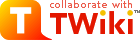NatSearch
Search facility for the NatSkin.On this page:
Description
NatSearch unifies the Search and the Jump box known from the standard TWiki. It uses one input field to either jump to a topic or perform a query. You can even use it as a quick way to create and edit new topic by enteringe:NewTopic into the input field.
NatSearch is heavily inspired by the PhotonSearch of the TWiki:Plugins/PhotonSkin.
Usage
NatSearch basically works in three modes that are distinguished depending of the input to the search formfield:- if your input starts with an uppercase letter, NatSearch tries to find the named topic and jumps to it; you may enter the target topic using the
web.topicnotation - if your input starts with an uppercase letter but does not exist as a topic, a topic search tries to find it; if there is exactly one search hit, NatSearch jumps to it directly
- in any other case a combined topic+content search is conducted and its result is displayed in a table, sorted by modification time, descending
Options
The search string may be prepended with a set of options that are separated from the rest of the search string with a colon(:). Known options are:| Option | Description |
|---|---|
| e(dit) | edit the named topic; note, that this does not perform any search operation |
| n(new) | same as e but create a new topic, the named topic must not exist |
| g | global search (default is local) |
| l | local search |
| k | do a keyword match |
Examples
| Search | Description |
|---|---|
| TWikiUsers | if the current web is the Main go to the TWikiUsers |
| if the current web is the TWiki go to the TWikiUsersGuide | |
| g:twikiusers | list all topics in all webs whose name match "twikiusers" |
| g:copyright -webpref | list all topics that contain the word "copyright" but not "webpref" |
| g:"Good morning" -natskin | list all topics that contain the term "Good morning" but not "natskin" |
| e:Sandbox.TestTopic411 | edit Sandbox.TestTopic411 |
| TWiki.graphics | search for "graphics" in the TWiki web |
Configuration
NatSearch can be restricted to certain webs and topics by setting WebPreferences. Besides the NOSEARCHALL feature of every web that excludes a web from search the following variables restrict the hit set:| Name | Description |
|---|---|
NATSEARCHINCLUDEWEB |
a regular expression that must match webs to be considered |
NATSEARCHEXCLUDEWEB |
a regular expression that must not match a web |
NATSEARCHINCLUDETOPIC |
a regular expression that must match a topic in the hit set |
NATSEARCHEXCLUDETOPIC |
a regular expression that excludes a topic from the hit set |
NATSEARCHGLOBAL |
'on' searches in all public webs, 'off' restricts search to the current web (default), same as the g option |
NATSEARCHKEYWORDS |
'on' searches for full words only, ' off' tries to match substrings also (default) |
NATSEARCHLIMIT |
limits the number of topics to show, defaults to all |
NATSEARCHIGNORECASE |
'on' or 'off', the default is case insensitive |
NATSEARCHTEMPLATE |
configure application-specific search templates topic |
NATSEARCHTEMPLATE can be set to a template topic that
is used instead of the skin's search template. This can be used in TWikiApplications to
define a customized look of search results. Edit | Attach | Print version | History: r2 < r1 | Backlinks | Raw View | Raw edit | More topic actions
Topic revision: r2 - 12 Sep 2008 - 20:11:15 - TWikiAdminGroup
Ideas, requests, problems regarding TWiki? Send feedback